Guide / How to restore from iTunes backup file?
How To Restore From iTunes Backup File?
By Holly McQuillan, Product Manager
| Updated on September 26th, 2019.
Have you ever backed up phone data to iTunes but have no idea about how to extract data from the iTunes backup? Don't worry. You're able to use MobileTrans and retrieve data from iTunes backups, such as contacts, messages, photos, etc.
You can look at following instruction to restore from iTunes backup file:
Step 1. Launch the MobileTrans and open the module "Restore" on the computer.
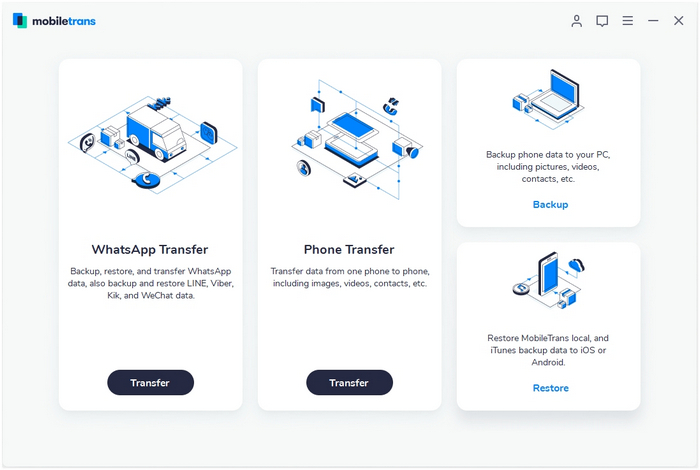
Step 2. Select "iTunes backup file" and connect your phone to a computer.
Connect your smartphone to computer. Click on "iTunes backup file" on MobileTrans. The iTunes backup file will be detected automatically on the software.
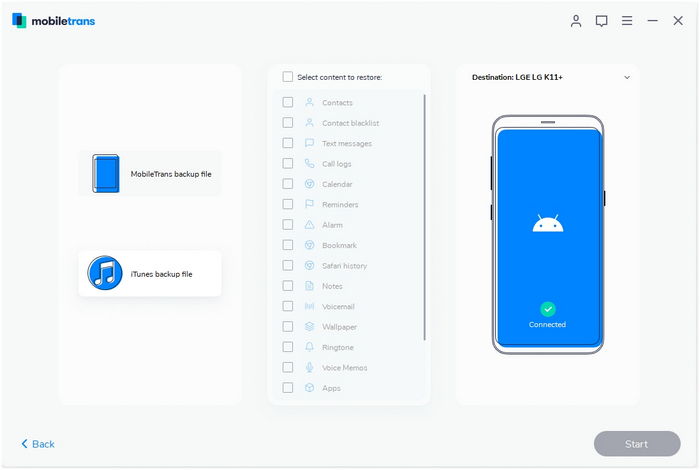
Step 3. Restore data from iTunes backup to iPhone/Android device
Select the iTunes backup on the left list and select file types you want to restore. Click on "Start" button.
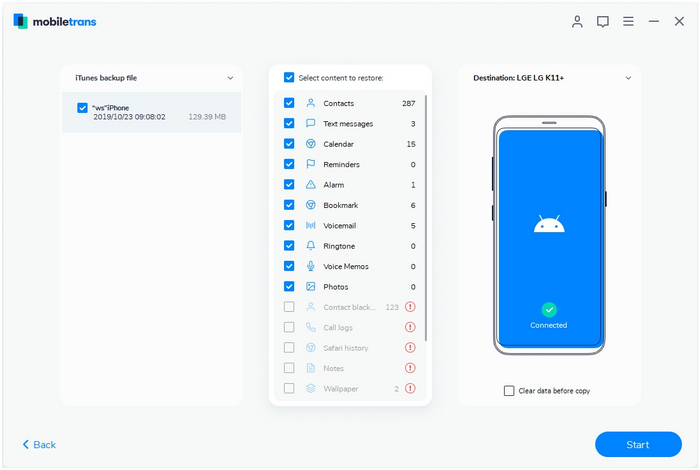
MobileTrans - Phone Transfer
MobileTrans - WhatsApp Transfer
- How to transfer WhatsApp between iOS and Android phones?
- How to backup & restore WhatsApp messages?
- How to backup & restore LINE chats on a computer?
- How to backup & restore Viber chats on a computer?
- How to backup & restore Kik chats on a computer?
- How to backup & restore Wechat chats on a computer?
