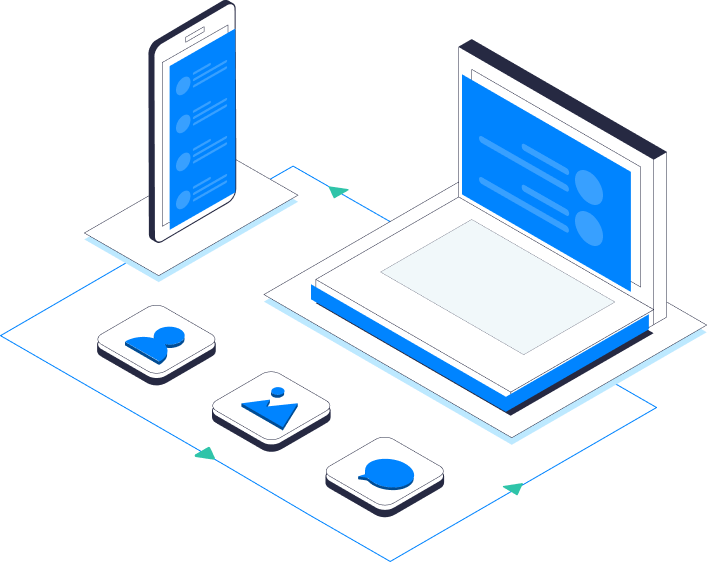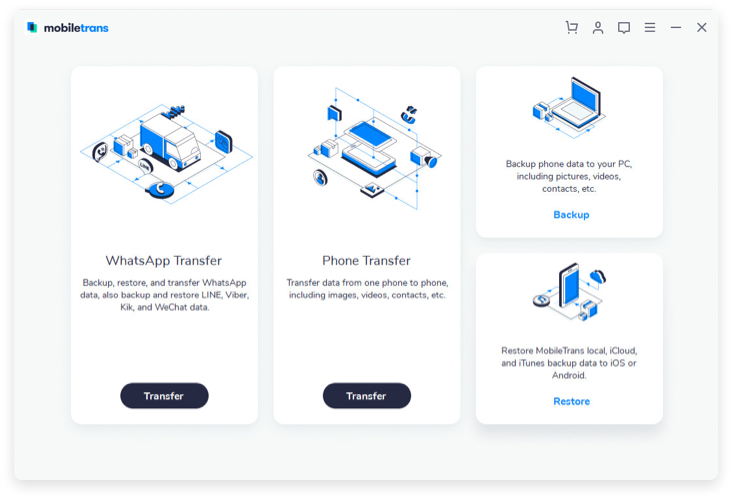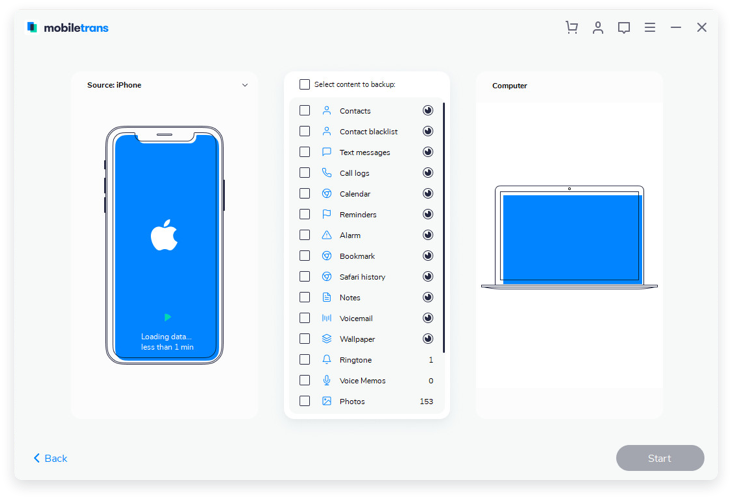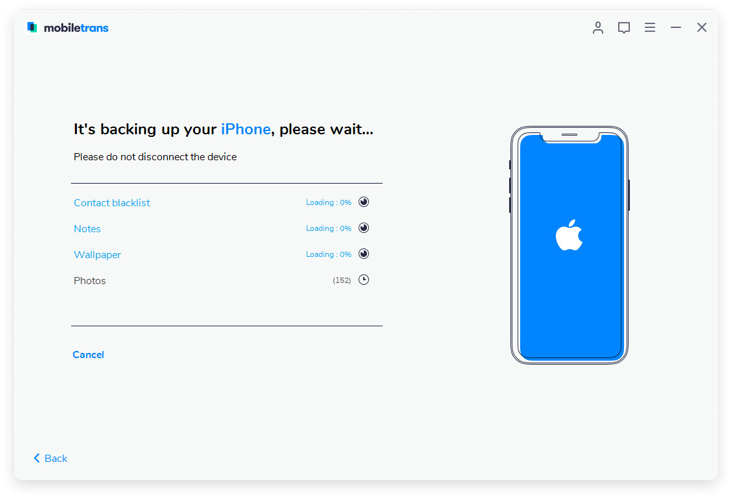Work with Both iOS & Android
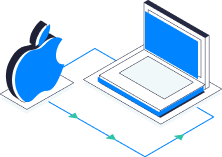
Backup iOS Devices to PC
Copy and save the content on your iPhone, iPad, and iPod Touch by taking its backup on your computer. If you switch your phone, you can later restore the backup and transfer your data to a new iOS or Android device.
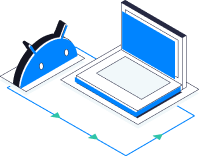
Backup Android Devices to PC
It is always a good idea to backup all the important content of your Android phone in a secure place. Keep it safe on your computer and never worry about data loss when the phone resets, lost, or damaged.
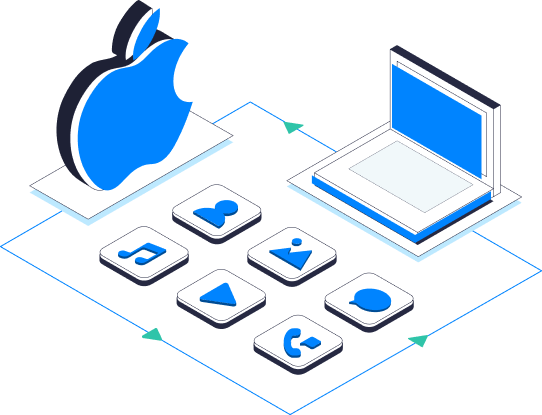
Transfer Data from iPhone to PC
Backing up your iPhone to PC with MobileTrans is more convenient than iTunes or iCloud since it won't overwrite your previous backup. What's more, it helps us backup extensive data types including contacts, call logs, photos, videos, music, bookmarks, safari history, and so on.

Contacts

Photos

Messages

Alarm

Call history

Videos

Voice memos

Wallpaper

Music

Calendar

Ringtone

Notes

Reminder

Bookmarks

Apps
Export Data from Android to Computer
Backup your Android device via a USB cable and move files between your computer and phone or tablet seamlessly. Supporting transfer of 8 different kinds of data for Android, including contacts, messages, call logs, images, music, video, calendar, and even apps.

Contacts

Audios

Messages

Videos

Call logs

App data

Gallery

Calendar

Why Backup with MobileTrans
Instead of backing up your phone to iTunes, iCloud, or Google Drive, here are the reasons you should backup your device to computer with MobileTrans.

No iTunes/iCloud Needed
iTunes is not easy to use and iCloud has certain storage limitations. With MobileTrans, you can backup your phone to computer as many times as you want, as long as you have enough space on your PC.

Easy To operate
Transferring data from phone to computer with MobileTrans takes just a few clicks. No prior technical knowledge is needed. It is faster and easier than any other way to backup mobile data.

Make Your choice
What makes MobileTrans more attractive is that you can choose the type of content to backup with your own needs. It creates separate files to avoid the overwriting the data of the existing backup files.

Avoid Data Loss
You never have to worry about data loss since backup files created with MobileTrans on your computer would never be deleted automatically like cloud backup (when you delete files on your phone).
How to Backup Phone to PC
Tech Specs
iOS & Android versions
iOS Versions: iOS 5 and up (iOS 14 included)
Android Versions: Android 2.1 and up (Android 10 included)
Computer OS
Windows: Win 10/8.1/8/7/Vista/XP
Mac: 11(macOS Big Sur), 10.15(macOS Catalina), 10.14 (macOS Mojave), Mac 10.13 (High Sierra), 10.12(macOS Sierra), 10.11(El Capitan), 10.10 (Yosemite), 10.9 (Mavericks), or 10.8
Computer hardware
CPU: 1GHz (32 bit or 64 bit)
RAM: 256 MB or more of RAM (1024MB Recommended)
Hard Disk Space: 200 MB and above free space
Support data types
Contacts, text messages, call logs, calenda, music, photos, TV/ video, contacts blacklist, reminders, alarm, safari history, notes, voice mail, wallpaper, ringtone, voice memos, apps.
Frequently Asked Questions
![]() How do I backup my iPhone on the computer?
How do I backup my iPhone on the computer?


![]() How long should a backup take?
How long should a backup take?


![]() How do I view my MobileTrans backup on PC?
How do I view my MobileTrans backup on PC?


![]() Can I restore my MobileTrans backup to a new phone?
Can I restore my MobileTrans backup to a new phone?