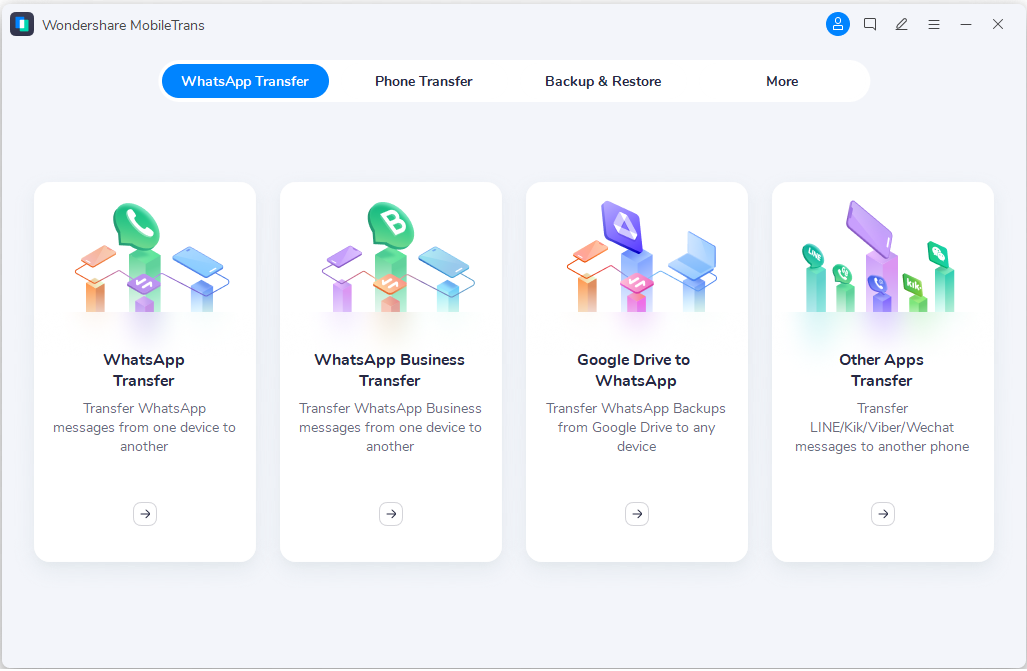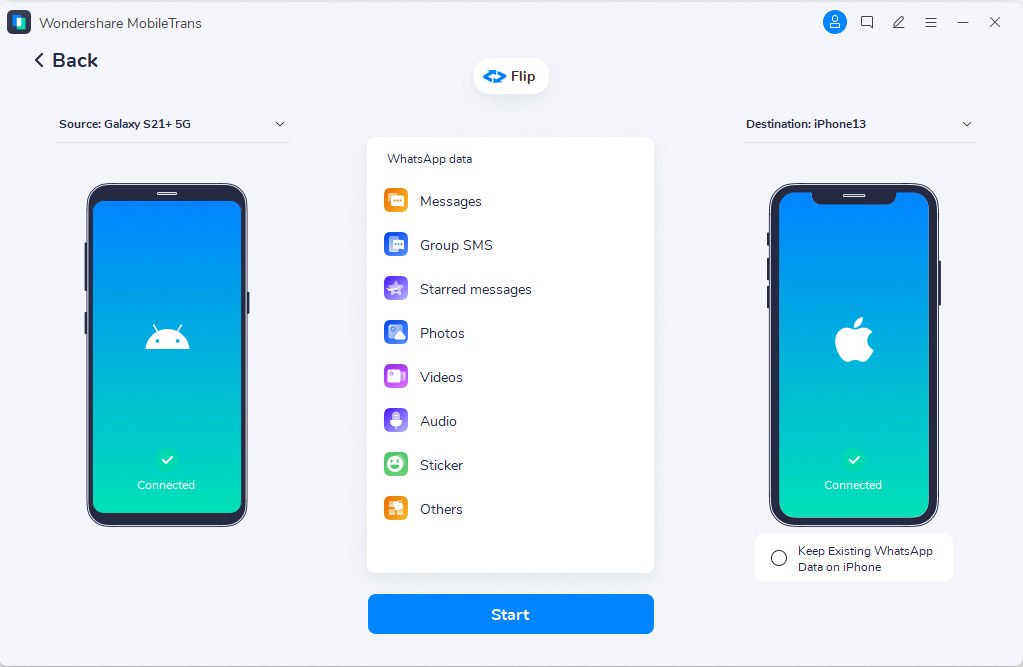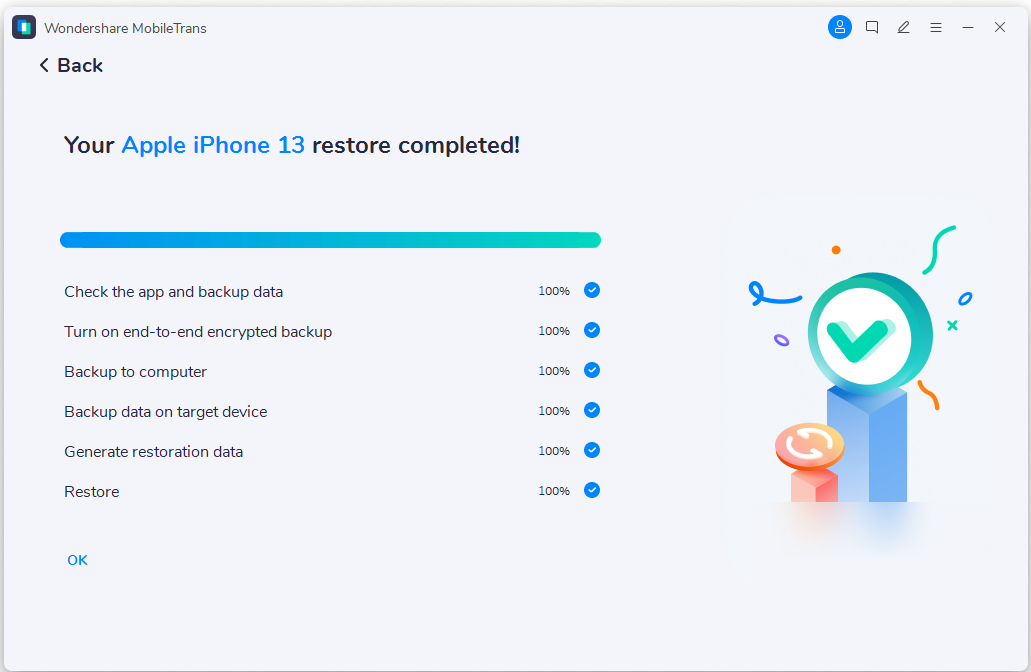Cross-Platform WhatsApp Transfer
Migrate WhatsApp from Another OS
Moving WhatsApp data between different types of phones can be hard. But MobileTrans makes WhatsApp transfer between OS as easy as ABC.
Transfer and Merge
Merge Old and New Data for Integrity
Move WhatsApp data to another phone without erasing old data. This feature simplifies your WhatsApp data management as you can easily access and manage old and new messages, photos, videos, etc., all on one device.


Supported Data for WhatsApp Transfer
Move ALL WhatsApp Data
None of your precious WhatsApp data will be left behind with MobileTrans.
WhatsApp Messages:
Transfer All kinds of WhatsApp chats, including personal and group chats.
WhatsApp Stickers:
Transfer all stickers saved on your old phone to the new one.
WhatsApp Medias:
Move all photos, videos, and audio attached to WhatsApp chat history.
More Data:
Migrate documents, locations, emojis, and contacts shared on WhatsApp.
Transferring More Apps? MobileTrans Never Lets You Down
Download now to transfer App data >
Download now to transfer App data
Download now to transfer App data
Whatsapp Business Transfer
Likewise, you can transfer WhatsApp Business messages from Android to iPhone and vice versa, Android to Android and iPhone to iPhone.
Kik Transfer
Want to transfer Kik chat history from your old iPhone to the new one? Try MobileTrans now.
Line Transfer
Using MobileTrans, you can also transfer LINE chats from Android to iPhone or vice versa.
Wechat Transfer
Upgrading to new iPhone 15? MobileTrans helps you transfer Wechat between iOS devices.
GB WhatsApp Transfer
MobileTrans helps transfer GB WhatsApp to WhatsApp when switching from Android to iPhone.
MobileTrans Does More than WhatsApp Transfer
Available in Backup Restore Module
Backup
Besides transfer WhatsApp to new phone, you can backup WhatsApp data to Windows PC or Mac to save your important messages and free up storage space of your phone.

Restore
Got a new phone? Quickly restore your WhatsApp backup files to it, be it Android or iPhone.

Export
You can also save your WhatsApp messages as PDF/HTML files to keep your cherished chats and view them on your computer.

Recover
Accidently delete some WhatsApp messages? MobileTrans got you covered! Backup and restore your WhatsApp to retrieve the deleted data.

How to Transfer WhatsApp from Andorid to iOS Devices?
Step 1: Connect both your devices to your PC. Launch MobileTrans and choose WhatsApp Transfer to proceed.
Step 2: MobileTrans will recognize your devices automatically. Confirm data from the source device and click "Start".
Step 3: Follow the instructions and then wait for the WhatsApp transfer process to be completed.
Tech Specs
CPU
1GHz (32 bit or 64 bit)
Hard Disk Space
200 MB and above free space
RAM
256 MB or more of RAM (1024MB Recommended)
iOS & Android
iOS Versions: iOS 6 and up (iOS 17 included)
Android Versions: Android 4.6 and up (Android 14 included)
Computer OS
Windows: Win 11/10/8.1/8/7/Vista/XP
Mac: 14 (macOS Sonoma),13 (macOS Ventura), 12 (macOS Monterey), 11 (macOS Big Sur), 10.15 (macOS Catalina), 10.14 (macOS Mojave), Mac OS X 10.13 (High Sierra), 10.12(macOS Sierra), 10.11 (El Capitan), 10.10 (Yosemite), 10.9 (Mavericks), or 10.8
You May still be Wondering
 Can you transfer WhatsApp conversations to a new iPhone?
Can you transfer WhatsApp conversations to a new iPhone?

 How can I see WhatsApp messages on my PC?
How can I see WhatsApp messages on my PC?

 Can I also transfer LINE/Kik/Viber/Wechat to a new phone?
Can I also transfer LINE/Kik/Viber/Wechat to a new phone?

 How can I restore my WhatsApp messages without phone backup?
How can I restore my WhatsApp messages without phone backup?

Connect both phones to a computer and run MobileTrans. Open Transfer Social App and restore WhatsApp from source phone to the destination phone. You'll see WhatsApp messages on the target phone after a complete transfer.
 What devices are supported?
What devices are supported?

The Best WhatsApp Transfer Software Anyone Can Expect
3,516,836 people have downloaded it