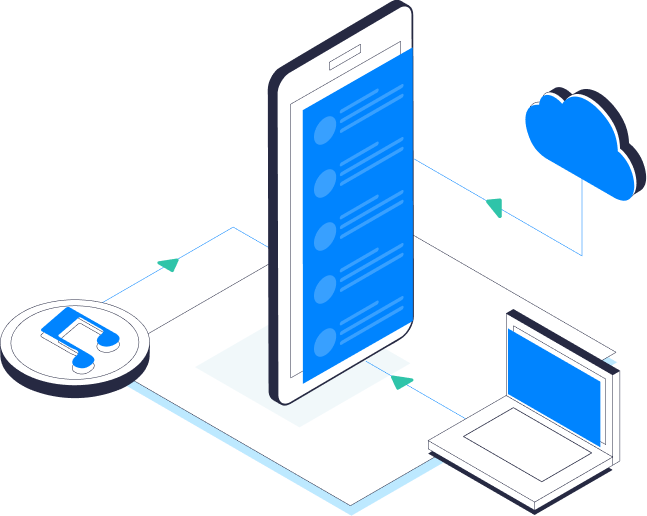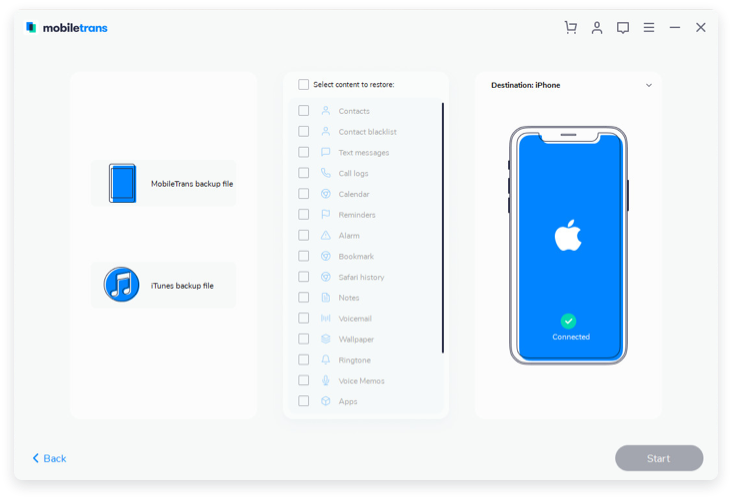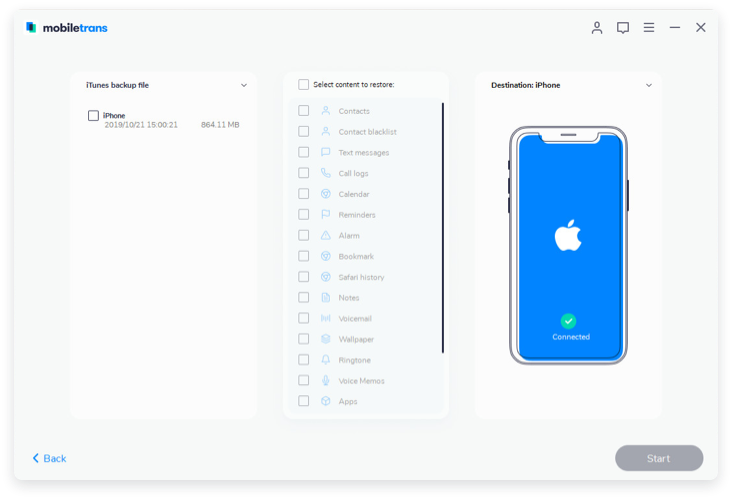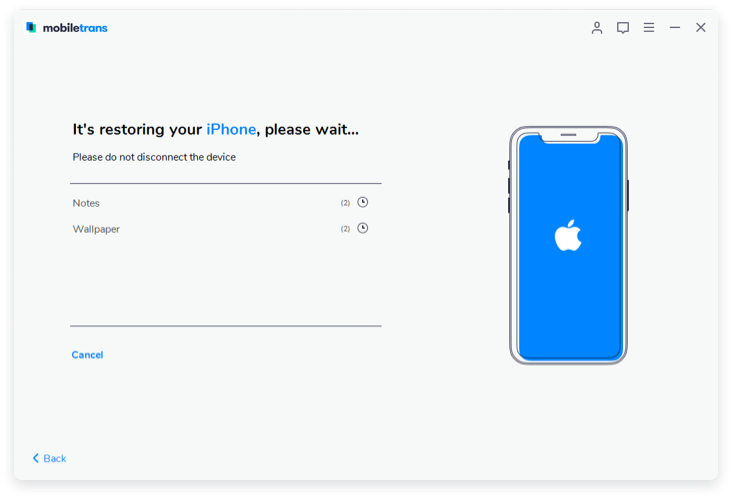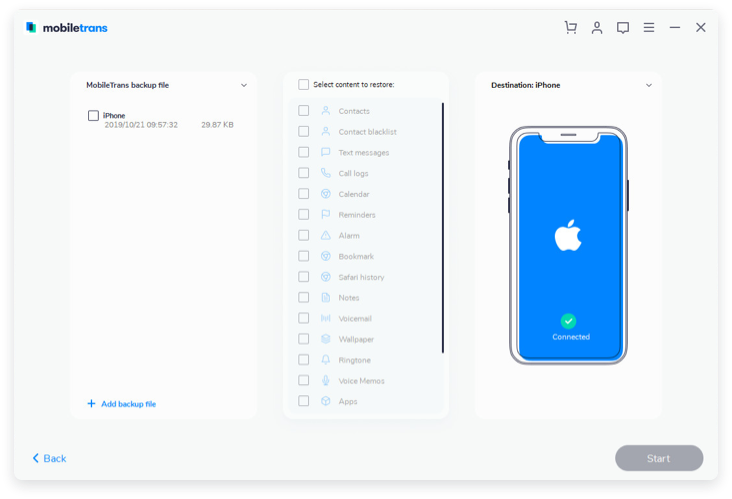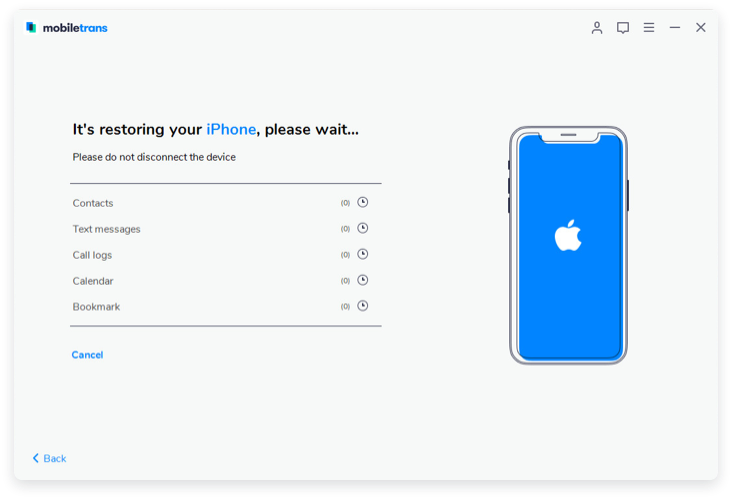Restore from iTunes & MobileTrans Backup
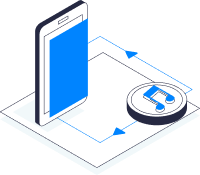
Restore from iTunes Backup
Transferring your music and other purchased content to your device from a backup of your previous iPhone, iPad, or iPod touch you made on iTunes is just a click away.
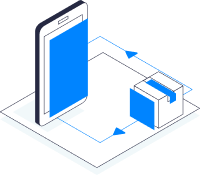
Restore from MobileTrans Backup
Whether you're using an Android or iPhone, you can restore a backup from computer only if you have backed up your android or iPhone to computer by MobileTrans before.

Restore Everything that Matters
If you're using iTunes backup, you can restore contacts, call history, messages, calendar, photos,voice memos, bookmarks and notes. While if you have backed up your phone with Mobiletrans, you can restore more kinds of data depending on your Android or iPhone.

Contacts

Messages

audio

call logs

App data

Gallery

Calender
Restore a Backup to a New Phone
Switch to a new phone and want to continue using data from the old phone? Once you have backed up your data on iTunes or MobileTrans backup, you can restore the backup files to a new iPhone or Android phone! Even you're using a different mobile phone system or brand, for example, restore an iTunes backup to new Android phone.
Preview data before restoring to your device
Choose content to restore seperately

Work Perfectly for 6000+ Devices
Restore data to iOS

iPhone
Compatible with newest iPhone 11, iPhone 11 Pro, iPhone XS, iPhone XS Max, iPhone X and more former devices.

iPad
Support almost generations of iPad devices including iPad Mini, iPad Pro, iPad Air and more.

iPod Touch
Work with iPod touch from 2rd generation to 7rd generation.
Restore data to Android

Samsung
Samsung Galaxy S Series, Samsung Galaxy Note Series, Samsung Galaxy J Series and more Smasung devices.

Other Android devices
Support Android devices from other Manufacturer like HTC, Motorala, LG, Huawei, Xiaomi, OPPO, and more.
How to restore a backup to phone.
Tech Specs
iOS & Android versions
iOS Versions: iOS 5 and up (iOS 13 included)
Android Versions: Android 2.1 and up (Android 9.0 included)
Computer OS
Windows: Win 10/8.1/8/7/Vista/XP
Mac:10.15 (macOS Catalina),10.14 (macOS Mojave), Mac OS X 10.13 (High Sierra), 10.12(macOS Sierra), 10.11(El Capitan), 10.10 (Yosemite), 10.9 (Mavericks), or 10.8
iOS & Android versions
CPU: 1GHz (32 bit or 64 bit)
RAM: 256 MB or more of RAM (1024MB Recommended)
Hard Disk Space: 200 MB and above free space
iOS & Android versions
Contacts, text Messages, call logs, calenda, music, photos, TV/ video, contacts blacklist, reminders, alarm, safari history, notes, Voice mail, wallpaper, ringtone, voice memos, apps.
Frequently Asked Questions
![]() How can I restore my iPhone without iTunes?
How can I restore my iPhone without iTunes?


![]() Do you need Internet to restore iPhone from backup?
Do you need Internet to restore iPhone from backup?


![]() How do I restore my Android phone from backup?
How do I restore my Android phone from backup?


Restore from Wondershare Backup. It allows you to restore everything from previous Wondershare Backup to your android phone. Connect your phone to the computer and run Restore feature on MobileTrans. Select Wondershare Backup and restore data to your device.
From iTunes Backup. If the old phone is an iPhone and you've ever backed up to iTunes, you can restore data from iTunes backup from old iPhone to your android phone.
From iCloud Backup. If you use an iPhone before and have have backed up your data to iCloud. Then, you can sign in to iCloud and select file types you want to restore to your android phone.