Wondershare MobileTrans lets you transfer data between different phones with one click, including iOS, Android, Symbian, and WinPhone. You can use it to transfer data between any of them.
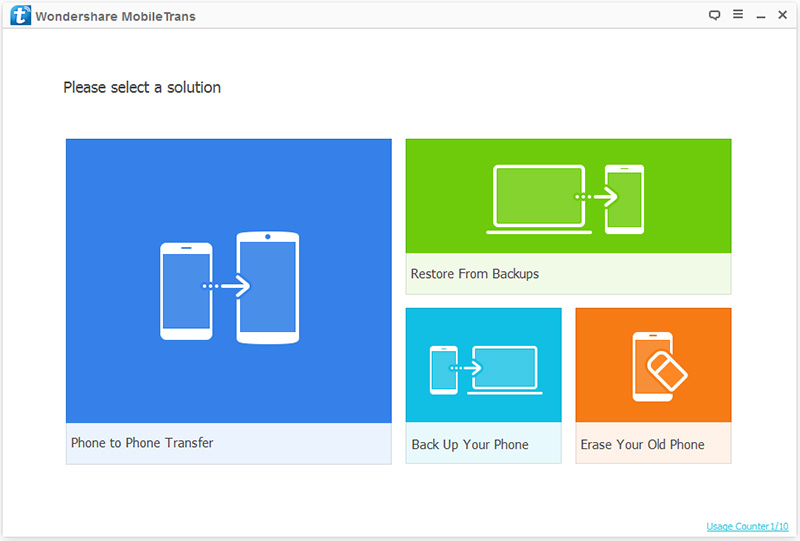
Next, let's check how to use MobileTrans - Phone to Phone Transfer in steps.
Step 1. Connect your device to the computer
Open Wondershare MobileTrans, and click on "Phone to Phone Transfer". Then get both of your devices connected. Here let's take an iOS and an Android device as an example.
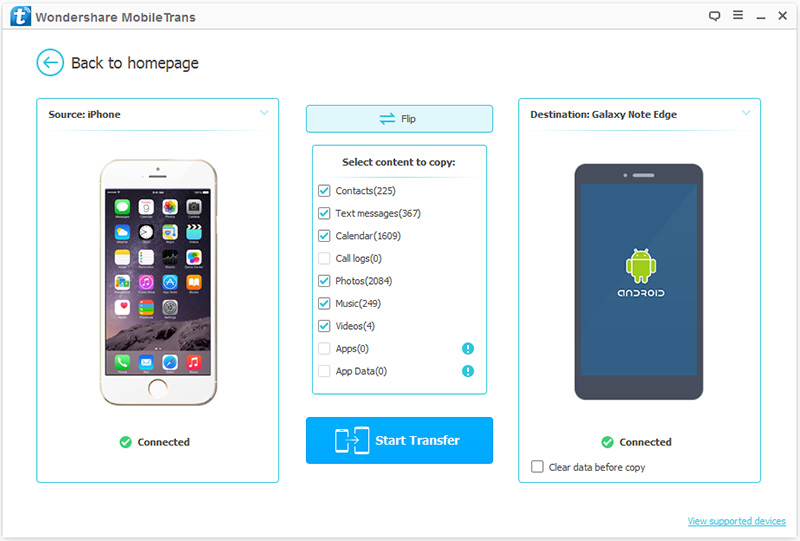
The data will be transferred from the source device to the destination one. You can use the "Flip" button to exchange their position.
Step 2. Choose the file and start to transfer
Check the files you would like to transfer. Then click on "Start Transfer" to begin the process. For efficiency, don’t disconnect the devices until the process is complete.
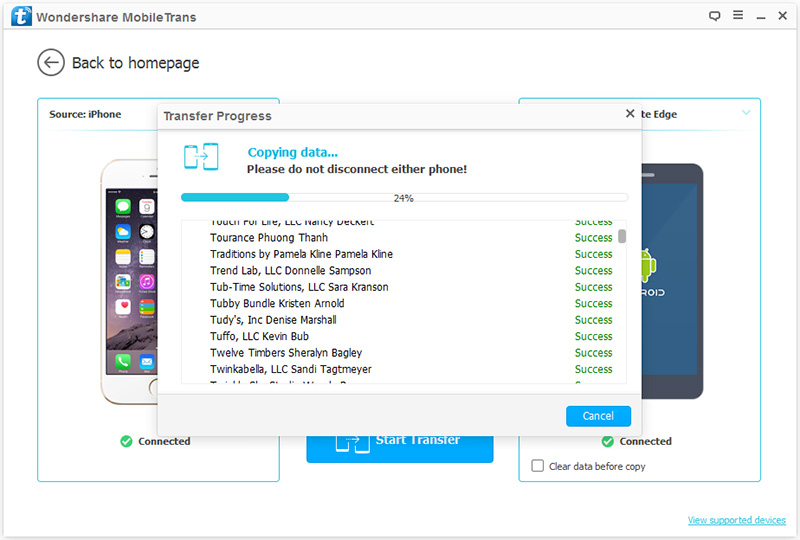
You can check the "Clear Data before Copy" box if you want to erase data on the destination phone before copying the new data.
