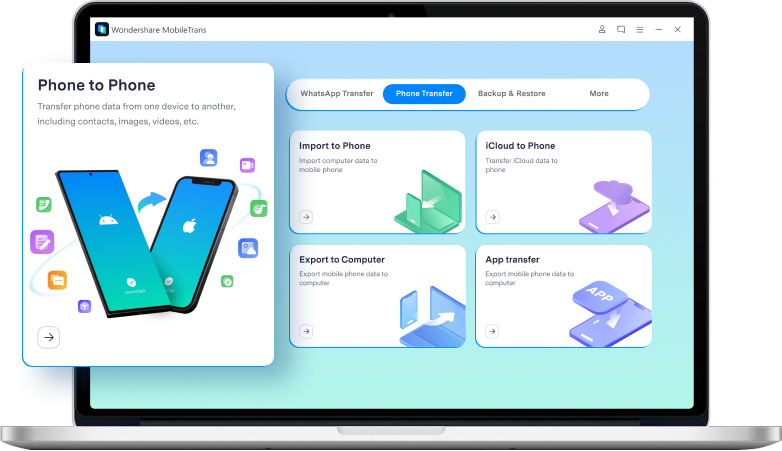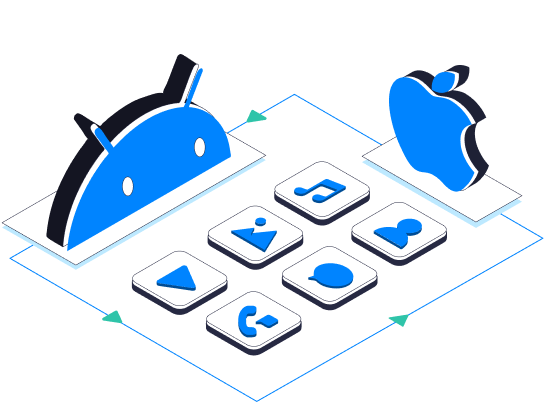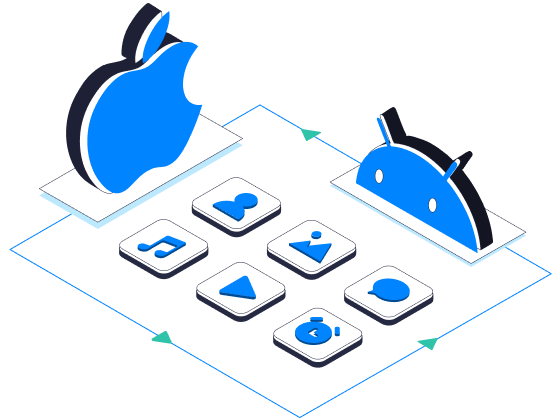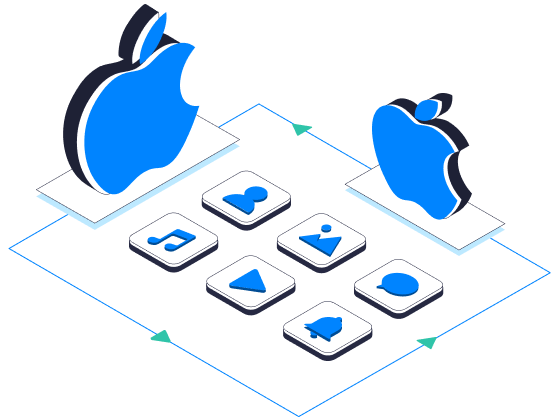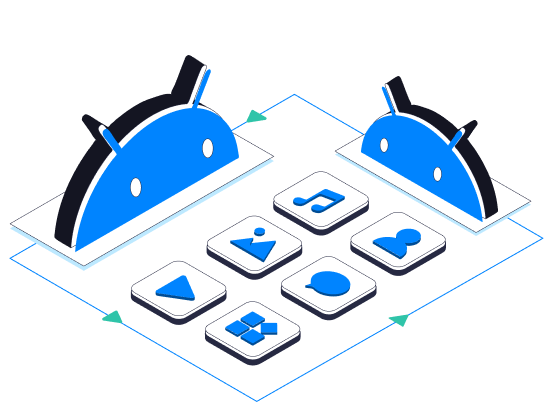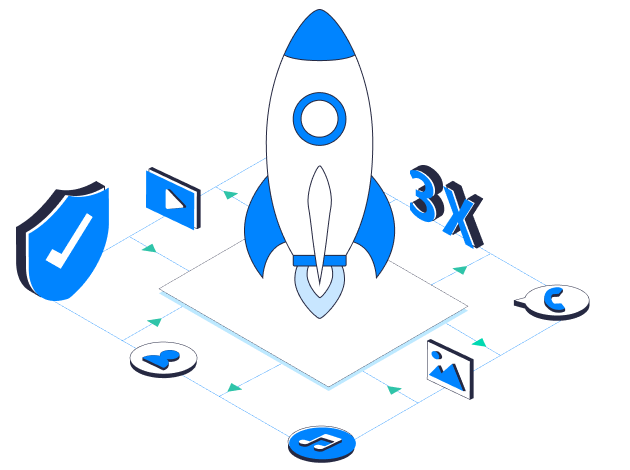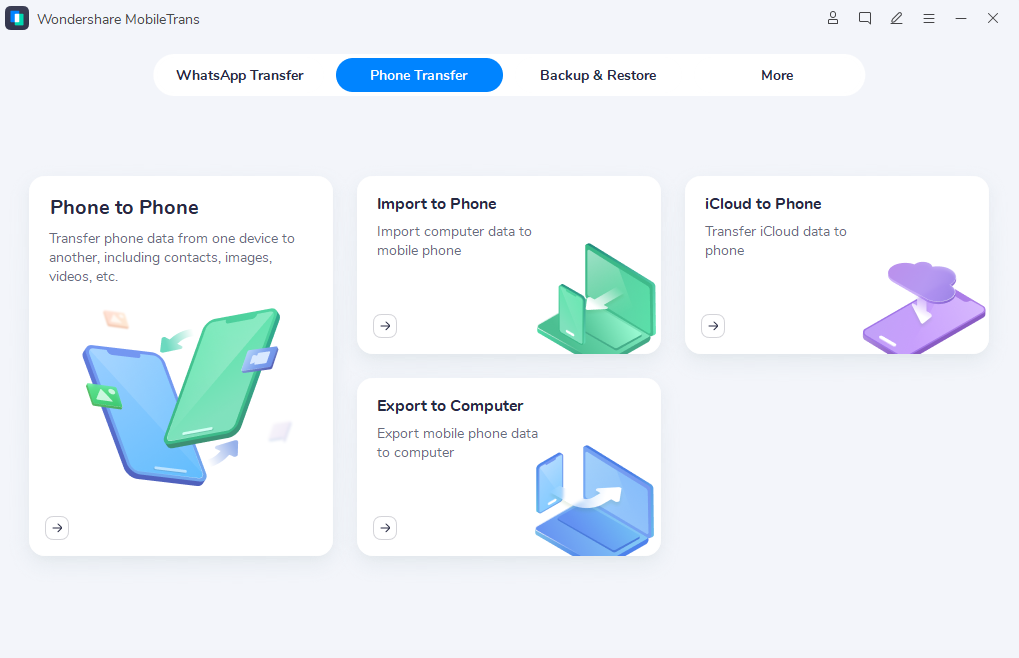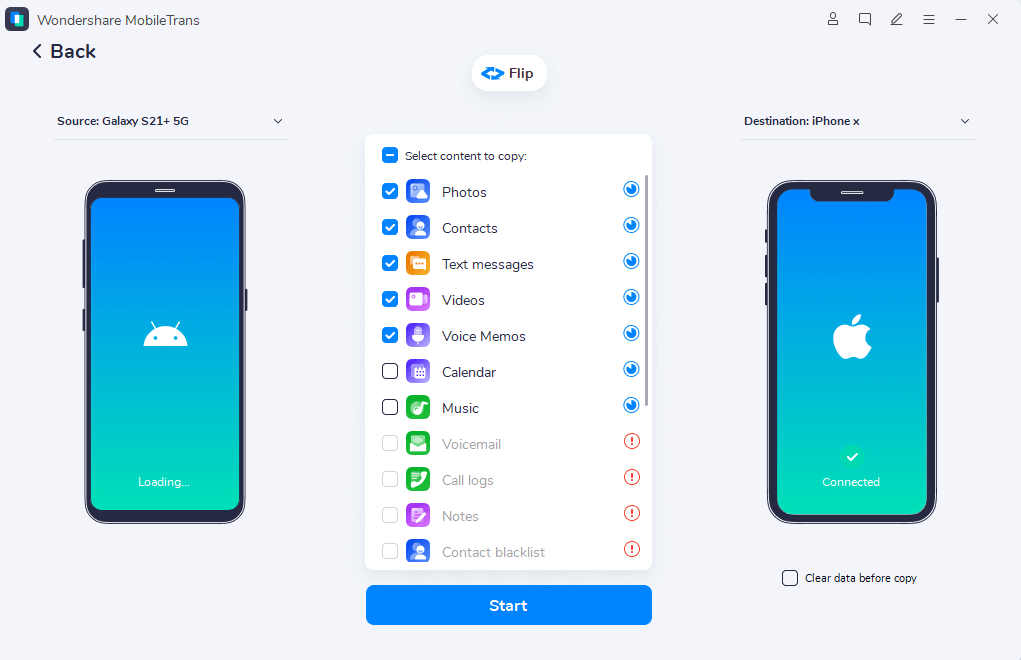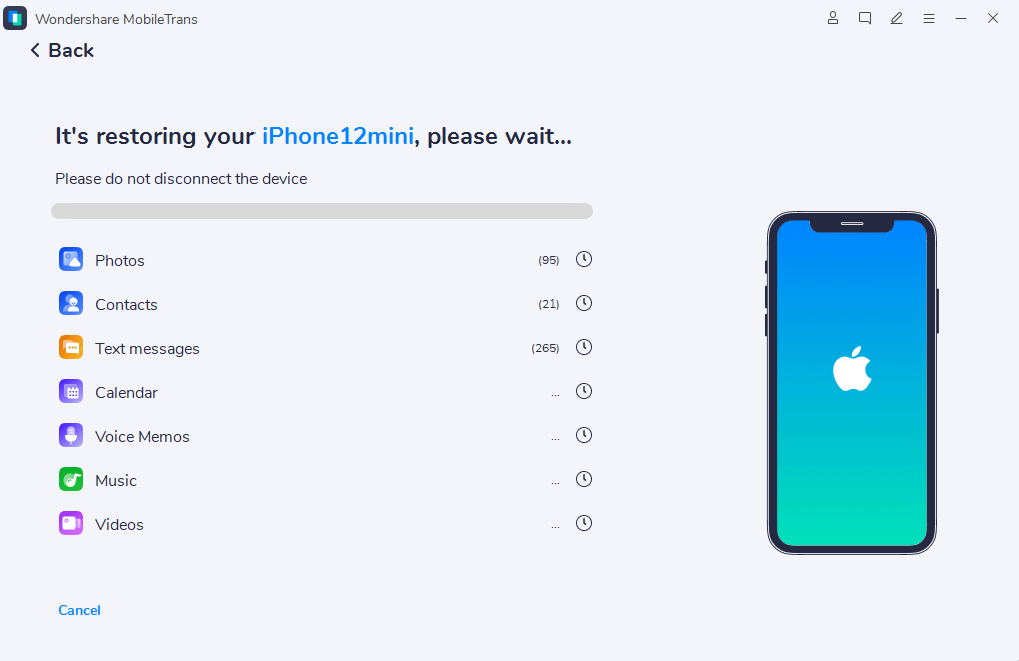MobileTrans - Text Transfer 

1-Click Transfer Text Messages to New Phone
Switch to a new phone but don't know how to get all the old text messages?
Want to export or download text messages from Phone to PC?
MobileTrans support 17 kinds of file transfer: SMS Messages/Contacts/Photo, etc.
Compatible with 8000+ Android and all iPhone devices.
Move safely without resetting your phone or overwriting original data.
Designed for non-tech savvy people. 3-Step transfer, super easy and fast.

 4.5/5 Excellent
4.5/5 Excellent